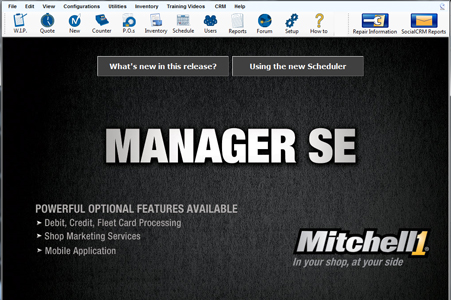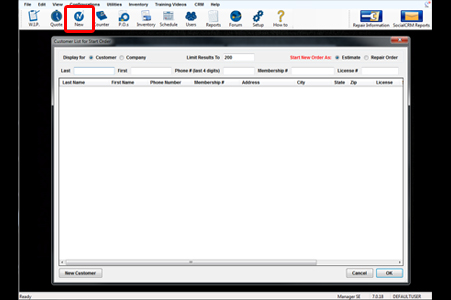Manager SE Getting Started
Manager SE Getting Started
You just installed our Mitchell 1 Manager SE soft...
You just installed our Mitchell 1 Manager SE soft...
You just installed our Mitchell 1 Manager SE software, and your not sure how to get started.
How to get started for EXISTING customers:
- Click the NEW button at the top of your screen.
- Type in one of the following:
- The customers first, last or company name OR
- The last four digits of their phone number OR
- The license plate number of their vehicle.
How to get started for NEW customers:
- Click the NEW button at the top of your screen.
- Type in one of the following:
- The customers first, last or company name.
- Click the New Customer Button at the bottom of the screen
Mike Clarke
I highly recommend either of these short video tutorials to get you started.
Follow these links, they will open in a new window.
How-to quickly find your reps phone number, enter the reps name, area code or province into the search box above to find their contact details quickly.